SWP (Systematic Withdrawal Plan) Calculator
Summary
Total Investment: ₹0
Total Withdrawal: ₹0
Final Value: ₹0
| Month | Starting Balance (₹) | Interest Earned (₹) | Withdrawal (₹) | Ending Balance (₹) |
|---|
SWP Calculator: A Complete Guide for Smart Investors
In the realm of investments, financial planning in an organized manner is essential in order to reach that goal of having financial independence. One of those strong instruments, which have achieved huge popularity in India’s investing community, is the SWP Calculator. This in-depth article will look at what is an SWP Calculator, its mode of functioning, and how can you make effective use of it to enhance your investments. Whether you are an investor or an experienced investor, this article will guide you through the nitty-gritty of SWP (Systematic Withdrawal Plan) Calculators.
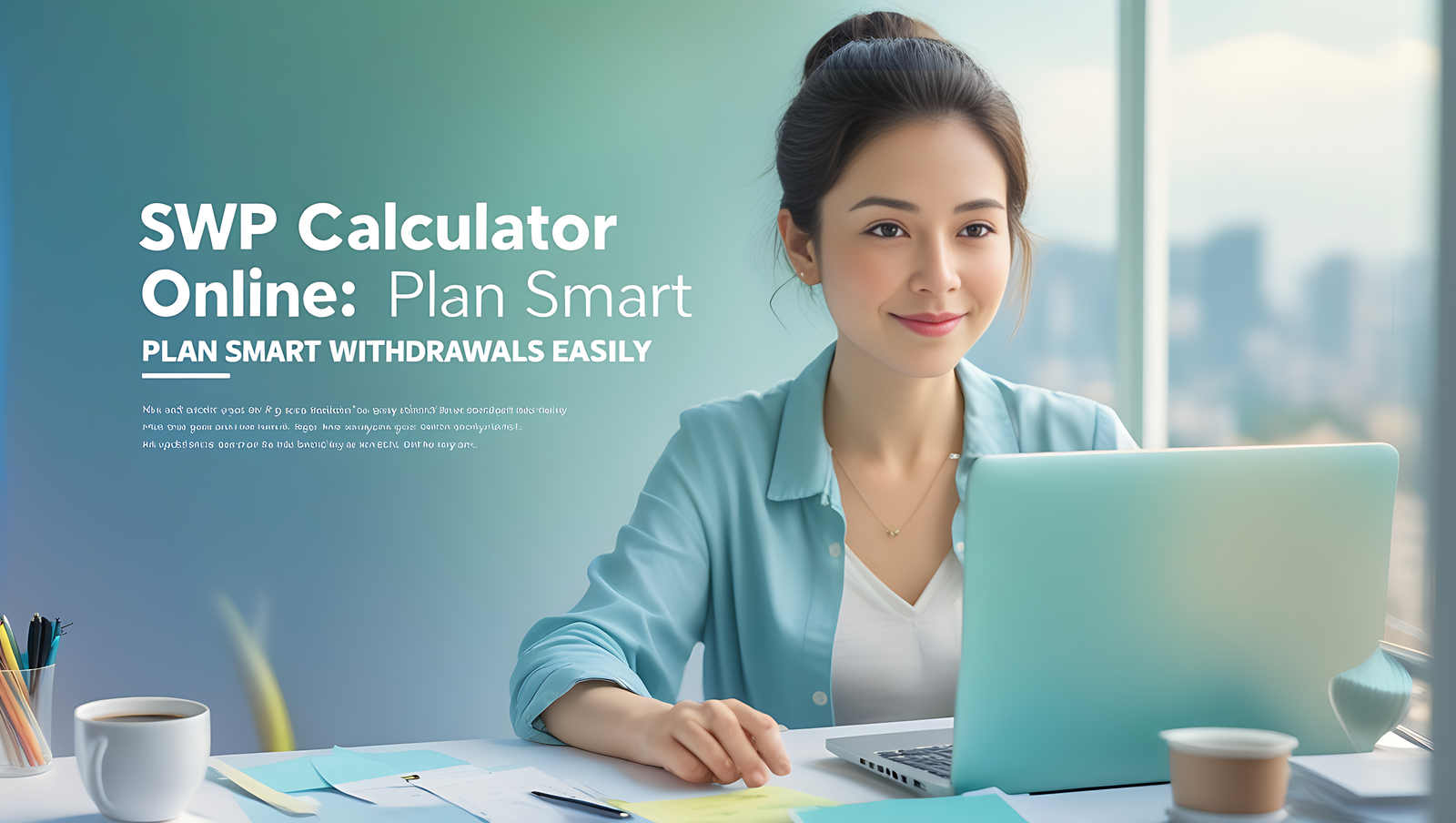
What is an SWP Calculator?
An SWP Calculator is an on-line calculator with the purpose of allowing investors to calculate the potential returns and residual corpus of investments when they plan to withdraw a pre-determined amount of money at regular intervals. SWP (Systematic Withdrawal Plan) is a system in which investors can withdraw a pre-determined amount of money at regular intervals (usually monthly) from their mutual fund investment without disturbing the overall corpus.
Critical Benefits of Using an SWP Calculator:
Financial Planning: Allows planning withdrawals without exhausting your investment prematurely.
Tax Efficiency: Long-term capital gains are taxed at lower tax rates.
Regular Income: Most appropriate for retirees who need a regular income stream.
How Does the SWP Calculator Work?
SWP Calculator accepts the following inputs in order to produce results:
Initial Amount Invested: The initial investment amount which came in first.
Annual Return Rate: Expected rate of growth of the investment each year.
Monthly Withdrawal Amount: The figure you wish to withdraw every month.
Duration: For how long you would like withdrawals to be accessible.
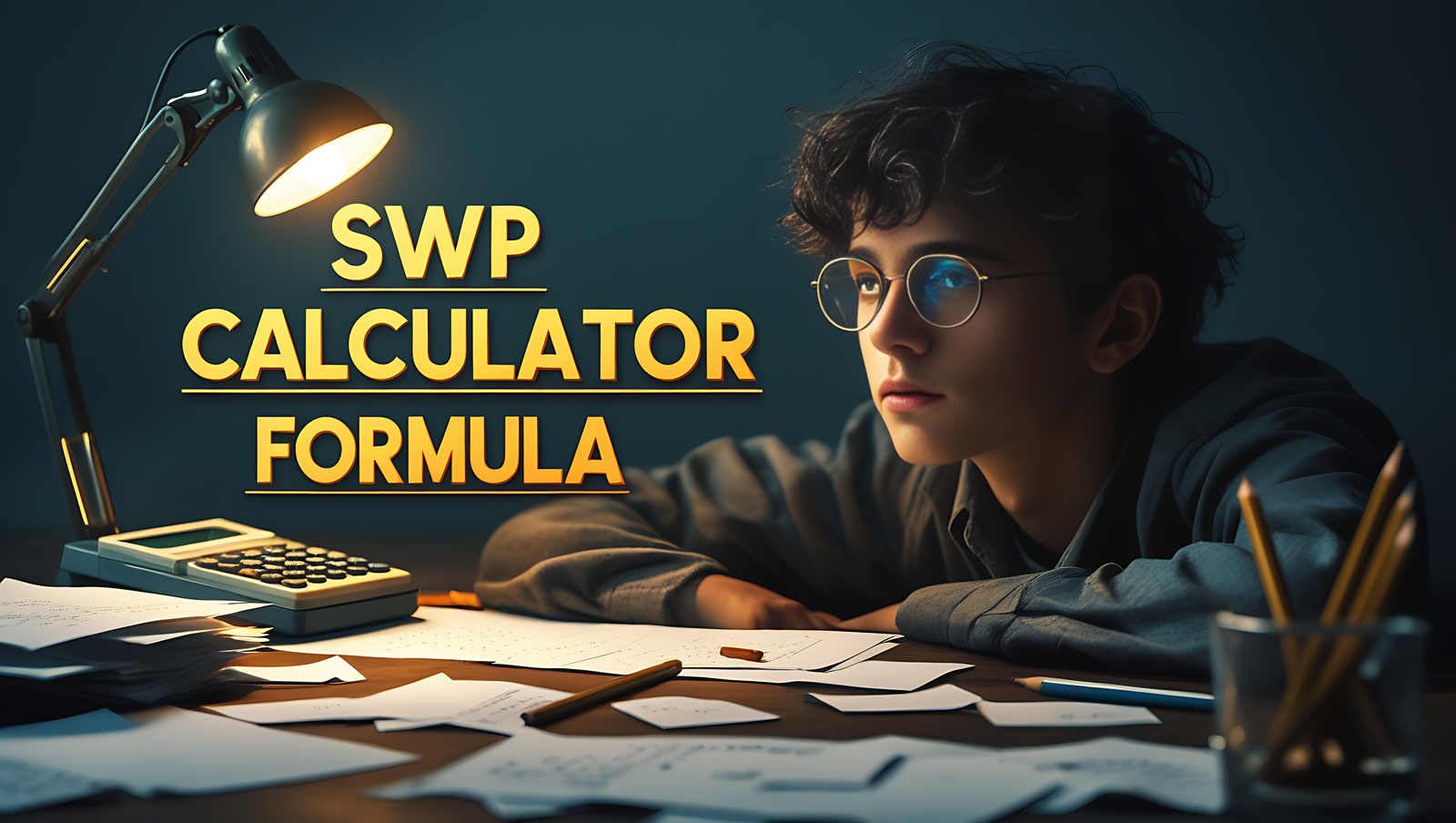
How to Use an SWP Calculator Online?
Step-by-Step Process to Using an SWP Calculator
Insert Initial Investment: Put in the amount you initially invested.
Specify Annual Return Rate: Choose an annual rate of growth for projections (as a guideline between 6% and 12%).
Select Monthly Withdrawal: Put in a regular monthly amount you would prefer to withdraw.
Select Duration: Put in the number of years where you want regular withdrawals.
Compute: Press compute button to see the ending balance, calculated interest, and the total taken out.
Tip: Change the monthly withdrawal figure to see how long your investment will last.
How to Invest Using an SWP Calculator?
Investing under SWP is easy but needs planning
Select a Growth Mutual Fund: Select funds with a track record of steady returns.
Compute Withdrawals: Utilize an SWP Calculator to determine a secure monthly withdrawal amount.
Begin with a Lump Sum: SWP is best suited for a large initial investment.
Keep Track and Revise: Periodically check your investment and revise withdrawals if required.
Best suited for
Retirees: Provides a constant income without encashing the whole investment.
Tax Planning: Reduces tax obligation by way of long-term capital gains advantages.

How to Make an SWP Calculator Excel?
Creating an SWP Calculator in Excel is simpler than you think.
Follow these steps:
Step 1: Set Up Your Excel Sheet
Column A: Month (1, 2, 3, …, 60 for 5 years)
Column B: Starting Balance
Column C: Interest Earned
Column D: Monthly Withdrawal
Column E: Ending Balance
Step 2: Input Formulas
B2 (Starting Balance): Input your initial investment.
C2 (Interest Earned): =B2 * (Annual Return Rate / 12)
D2 (Monthly Withdrawal): Fixed amount (e.g., ₹5,000).
E2 (Ending Balance): =B2 + C2 – D2
Step 3: Drag Formulas Down
Calculate these formulas for every month to observe how the balance varies over time.
Step 4: Make a Chart
Mark the data and add a Line Chart to see the balance and withdrawals.
Pro Tip: Save this Excel as a template for future planning!
How SWP Calculator Works in Detail?
1. Interest Calculation:
Interest is computed each month on the outstanding balance.
2. Withdrawing Amount:
The monthly withdrawal amount is subtracted each month.
3. Balance Reinitialization:
One month’s ending balance serves as the next month’s beginning balance.
4. Visualization:
SWP Calculators usually display outputs in the form of graphs depicting balance, withdrawals, and growth in interest over time.
Benefits of Knowing How SWP Functions:
Avoids premature depletion of funds.
Facilitates optimizing the withdrawal figure according to growth in interest.
What is the Final Value in an SWP Calculator?
The Final Value is the amount left with after all withdrawals are made during the selected time frame. It includes:
Remaining Principal: Investment amount not withdrawn.
Accumulated Interest: Earnings on interest minus withdrawals.
Example:
Initial Investment: ₹5,00,000
Monthly Withdrawal: ₹10,000
Annual Return: 8%
Duration: 5 Years
Using an SWP Calculator:
Total Withdrawals: ₹6,00,000
Interest Earned: ₹1,50,000
Final Value: ₹50,000
Understanding the Final Value:
Aids in planning if the withdrawals are able to hold on for the desired duration.
Suggests if you need to change the amount of withdrawal.
Key Advantages of Using an SWP Calculator India
Tax Efficiency: SWP is tax-efficiency higher than regular FD or RD due to the advantages of taxation of capital gains.
Regular Income Stream: Best for those who desire a constant stream of income, especially retirees.
Rupee Cost Averaging: Selling less when the market declines and more when it goes up.
Popular Platforms Offering SWP Calculators:
Common Mistakes to Avoid with SWP
Overestimation of Returns: Using unrealistic rates of return in the SWP Calculator.
High Withdrawals: Withdrawal of more than the interest accrued, resulting in rapid exhaustion.
Neglect of Taxes: Ignoring tax on capital gains could lead to discrepancies.
Solution: Constantly review and modify the amount of withdrawal in line with market performance.
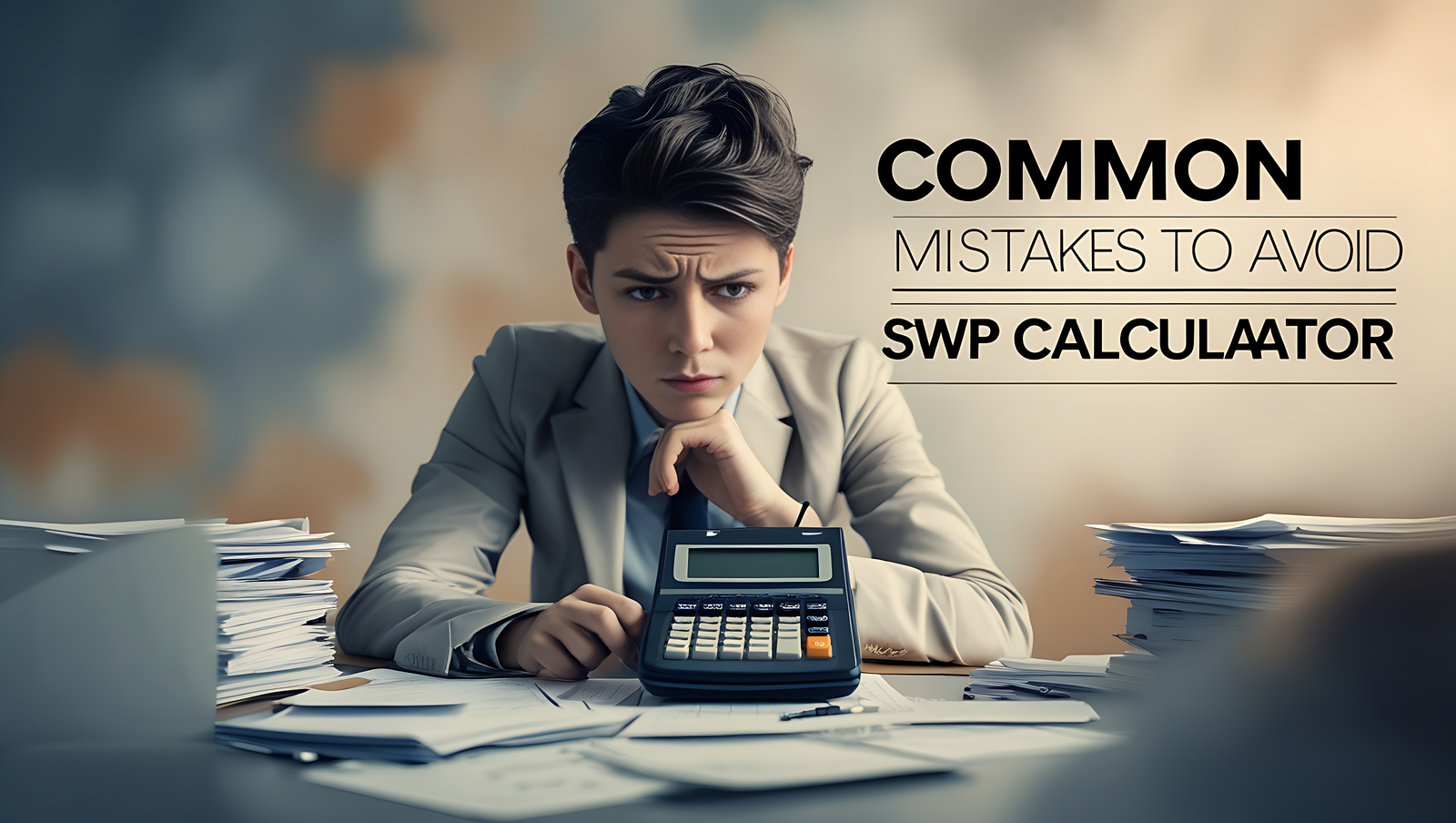
Conclusion
The SWP Calculator is a very useful tool for investors who want to devise a systematic withdrawal plan without draining their investment too early. If you learn how it operates, how to utilize it best, and how to steer clear of the most common pitfalls, you can secure a constant income stream for your financial requirements.
Begin utilizing the SWP Calculator now and become an expert in managing your investments! ????
What is an SWP Calculator?
An SWP (Systematic Withdrawal Plan) Calculator assists you in approximating how much you can withdraw from your mutual fund investments at regular intervals without exhausting your corpus too soon. It takes into account the investment amount, frequency of withdrawal, and rate of expected return.
How does the SWP Calculator work?
The SWP Calculator operates by subtracting your intended withdrawal amount on a regular basis and recomputing the balance corpus based on the projected yearly return rate. It offers information about how long the investment will go on.
What is the difference between SWP and SIP?
SIP is the regular investment of a fixed amount and SWP is regular withdrawal of a fixed sum. SIP is used for growing the wealth and SWP for the generation of a regular income.
Can I customize withdrawal amounts in the SWP Calculator?
Yes, majority of SWP Calculators accommodate customization of amount of withdrawals, frequency (every month, quarter), and predicted return rates so that they are able to supply correct projections given your financial requirement.
Is SWP taxable in India?
Yes, SWP withdrawals are taxed as capital gains. For equity funds, short-term gains are taxed at 15% and long-term gains over ₹1 lakh are taxed at 10% without indexation.
How to choose the right SWP plan?
Select an SWP plan depending on your risk tolerance, investment horizon, tax implications, and withdrawal amount. Balanced funds are usually used for SWPs because they have moderate risk.
What are the benefits of using an SWP Calculator?
An SWP Calculator assists in planning for consistent cash flows, realizing tax effects, preventing premature corpus exhaustion, and maintaining financial security after retirement.
Can I stop or modify my SWP anytime?
Yes, you can stop or change your SWP whenever you want without charges. Majority of mutual funds permit investors to alter withdrawal quantum or terminate the plan.
How to create an SWP in Excel?
Step 1: Set Up Your Excel Sheet
Column A: Month (1, 2, 3, …, 60 for 5 years)
Column B: Starting Balance
Column C: Interest Earned
Column D: Monthly Withdrawal
Column E: Ending Balance
Step 2: Input Formulas
B2 (Starting Balance): Input your initial investment.
C2 (Interest Earned): =B2 * (Annual Return Rate / 12)
D2 (Monthly Withdrawal): Fixed amount (e.g., ₹5,000).
E2 (Ending Balance): =B2 + C2 – D2
Step 3: Drag Formulas Down
Calculate these formulas for every month to observe how the balance varies over time.
Step 4: Make a Chart
Mark the data and add a Line Chart to see the balance and withdrawals.
What is the final value in an SWP Calculator?
The final value is the corpus left after all withdrawals, taking into account the growth rate. It assists in knowing whether your investments are able to support the planned withdrawals.